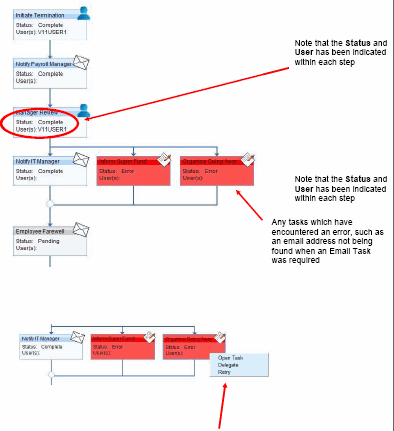All Workflows
This window displays all Workflows that are currently in progress and can be used by an Administrator to view all workflows that have been initiated and/or completed.
Prerequisites
- No prerequisites
Rules and Guidelines
- When a termination is initiated by either an employee through ESS or a Manager via Preceda, the workflow is automatically started.
The date by which the next task must be completed before it is escalated to the Administrator of the workflow.
This field indicates if the workflow is a Termination or Training request.
This field displays the name of the workflow which was applied at the time it was commenced.
This field displays the name of the workflow which was applied at the time it was commenced.
This is the date the workflow was commenced.
By drilling down on a selected workflow, a diagram of the workflow is displayed.
The following window displays details of which tasks have been completed and those which are yet to be completed. If any errors have occurred during the course of the workflow, the affected task will be highlighted.
Right click on the task with a status of Error to view details. Three options are available:-
Open Task
The Open Task option can only be used for To Do items. This window displays the text contained in the original task or email, and also provides the option to Complete the task. If the task is not to be completed select Exit.
Reassign
When selecting Reassign, it is possible to reassign the Task to another User. If this user is setup to receive email notification, an email will be sent to the user.
Select from a list of current Preceda Users.
This field is used if the task is an email task. It allows the user to set the email address that the task is set to.
If required, enter a date the task must be completed by.
Retry
The retry option will attempt to re-send the original task to the required user. This would be useful if an error occurred due to a user not having an email address entered at the time the workflow reaches the required user's task, but has since had the email address entered.
If successful the status of the task will change to either Complete or Pending.