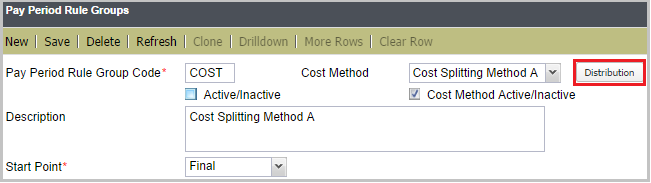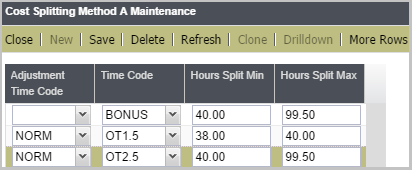Background
Currently, the calculations produced by the Daily Interpreter rules are always applied to the last time segment of the day where there are multiple time segments in a day. While the actual hours calculated for each Time Code is correct from a total perspective, the result may not be correct from a costing perspective as each time segment may have different cost level codes. In Example 1 below, when overtime is worked before and after the shift, Preceda Interpreter allocates all the overtime to the last time segment of the day (15:30 to 17:00) which has a Cost Level 6 Code GHI02.
The overtime should be allocated as per Example 2 below where 1.75 hours of overtime was worked during the first time segment before the shift and the balance of overtime 0.50 hours allocated to the last time segment where additional overtime was worked and thus, is allocated to the correct Cost Level Codes relative to when the overtime was worked.
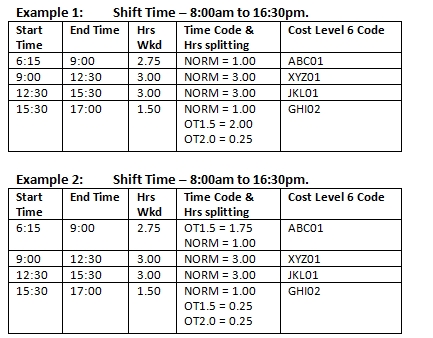
Purpose
The purpose of configuring Cost Splitting within the Interpreter Daily Rules is to ensure that the hours for each time code is allocated correctly according to where the time worked was actually incurred so that the hours paid are correctly aligned with the cost level codes used at that time.
Cost Splitting configuration is only required if:
- Department/ Account Costing or job costing is being used; and
- There are multiple time segments for any given employee worked times within a day which may have a different Department/ Account Costing or job costing for each time segment during the day as per the example above.
Note: The cost splitting process will NOT change or recalculate the actual values that are outputted via the Interpreter Daily rules. It will only reallocate those values against the multiple time segments worked during the day.
Cost Splitting Methods - Daily Interpreter Rules
There are two types of Cost Splitting Methods that can be applied to the Daily Interpreter Rules depending on the business requirements:
- Cost Splitting Method C - This method is based on shift/ rostered hours and split overtime before and after the rostered shift. It will split overtime before and after the shift and allocate normal time within the shift.
-
Cost Splitting Method S - This method is based on splitting hours worked BEFORE and AFTER a defined SPREAD of hours. It will split all hours before the defined spread start and after the defined spread end as overtime and the time within the spread according to the costing splitting rules specified.
Cost method rules and configuration will be setup and assigned to each Interpreter Daily Rule. Use the Distribution button to allocate the costing hours.
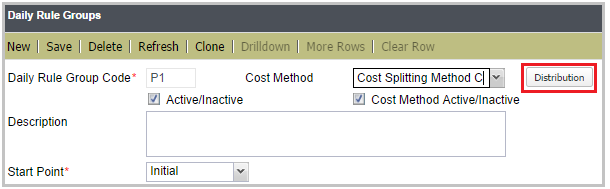
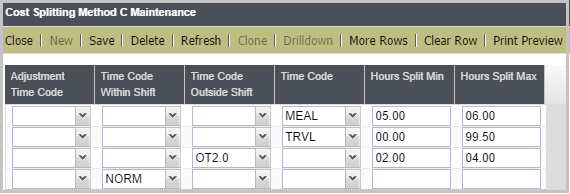
Adjustment Time Code
This is the Time Code used in the TOTALZER Pay Period rules for Regular Hours. It is required in the Cost Splitting configuration to confirm the Regular Hours Time code. The hours that are being produced for overtime via the Daily Interpreter rules need to be offset against that Regular Hours Time code.
Code within Shift
This specifies the Time code/s that have been used by the Daily Interpreter rule to pay hours for time within the actual shift/rostered hours. The Cost Splitting will ensure that all hours for these time codes are only allocated to time segments that fall within the actual shift times.
Time Code Outside Shift
This specifies the time codes that are to be applied for worked time outside the actual shift hours. The Cost Splitting will ensure that all hours for these time codes are only allocated to time segments that fall outside of the shift times. These Time Codes are used in conjunction with the Hours Split Min and Hours Split Max fields. The Hours Split Min and Hours Split Max fields are used to determine how to split the hours by specifying the minimum and maximum range limits that are to be applied to their corresponding Time Code in this field.
Time Code
This specifies the time codes that are to be applied for worked time anywhere within the hours worked according to the Hours Split Min and Hours Split Max fields. The Cost Splitting will ensure that all hours for these time codes are only allocated to times specified by the Hours Split Min and Hours Split Max fields. The Hours Split Min and Hours Split Max fields are used to determine how to split the hours by specifying the minimum and maximum range and limits that are to be applied to the corresponding Time Code in this field.
Hours Split Min
This specifies the minimum/ start point that is to be used to determine how to split the hours that are to be allocated for the hours worked for the corresponding Time Code. The Cost Splitting will ensure that all hours for these time codes are only allocated to times specified by the Hours Split Min and Hours Split Max fields. For example, if OT1.5 is specified as a "Time Code Outside Shift" with Min/Max values of 00.00 to 02.00, it will allocate all the hours determined by the Interpreter Daily rules for OT1.5 to the time segments that occur outside of the shift hours up to a maximum of 2.0 hours of worked time. It must be assumed that as the limit of 2.0 hours specified for the cost splitting rules that the Interpreter Daily rules will have only been configured to pay the first 2 hours of overtime at OT1.5.
Hours Split Max
This specifies the maximum / end point that is to be used to determine how to split the hours that are to be allocated for the hours worked for the corresponding Time Code. The Cost Splitting will ensure that all hours for these time codes are only all allocated to times specified by the Hours Split Min and Hours Split Max fields. For example, if OT2.00 is specified as a "Time Code Outside Shift" with Min/Max values of 02.00 to 99.50, it will allocate all the hours determined by the Interpreter Daily rules for OT2.0 to the time segments that occur outside of the shift hours after 2.0 hours of worked time. It must be assumed that as the Hours Split Min start point of 2.0 hours and the limit of 99.50 (the default maximum) specified for the cost splitting rules that the Interpreter Daily rules will have only been configured to pay the overtime at OT2.0 after the first hours.
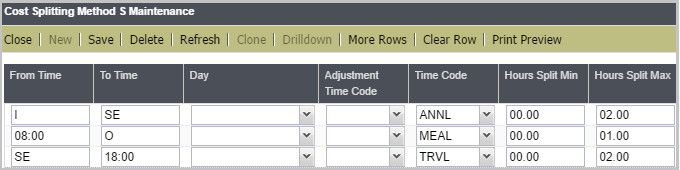
From Time
Specifies the start time from which the Cost Splitting rules will commence to redistribute the Interpreter Daily rule values relative to the time code specified and any Hours Split Min or Hours Split Max values. The valid values for this field are:
- I = First Clock IN time (rounded)
- SS = Shift Start Time
- SE = Shift End
- nn:nn = a valid time in 24 hour format
To Time
Specifies the end time to which the Cost Splitting rules will end when redistributing the Interpreter Daily rule values relative to the time code specified and any Hours Split Min or Hours Split Max values. The valid values for this field are:
- O = Last Clock Out time (rounded)
- SS = Shift Start
- SE = Shift End
- nn:nn = a valid time in 24 hour format
Day
This specifies the specific day to which the Cost Splitting rules are to apply.
Adjustment Time Code
This is the Time Code used in the TOTALZER Pay Period rules for Regular Hours. It is required in the Cost Splitting configuration to confirm the Regular Hours Time code as any hours are being output for overtime need to be offset against that Regular Hours Time code.
Time Code
This specifies the time codes that are to be applied for worked time anywhere within the hours worked according to the Hours Split Min and Hours Split Max fields. The Cost Splitting will ensure that all hours for these time codes are only allocated to times specified by the Hours Split Min and Hours Split Max fields. The Hours Split Min and Hours Split Max fields are used to determine how to split the hours by specifying the minimum and maximum range and limits that are to be applied to the corresponding Time Code in this field.
Hours Split Min
This specifies the minimum / start point that is to be used to determine how to split the hours that are to be allocated for the hours worked for the corresponding Time Code. The Cost Splitting will ensure that all hours for these time codes are only all allocated to times specified by the Hours Split Min and Hours Split Max fields. For example, if OT1.5 is specified as a "Time Code" with Min/Max values of 00.00 to 02.00, it will allocate all the hours determined by the Interpreter Daily rules for OT1.5 to the time segments determined by the values specified in the "From Time" to "To Time" up to a maximum of 2.0 hours of worked time. It must be assumed that the as the limit of 2.0 hours specified for the cost splitting rules that the Interpreter Daily rules will have only been configured to pay the first 2 hours of overtime at OT1.5.
Hours Split Max
This specifies the maximum / end point that is to be used to determine how to split the hours that are to be allocated for the hours worked for the corresponding Time Code. The Cost Splitting will ensure that all hours for these time codes are only all allocated to times specified by the Hours Split Min and Hours Split Max fields. For example, if OT2.00 is specified as a "Time Code" with Min/Max values of 02.00 to 99.50, it will allocate all the hours determined by the Interpreter Daily rules for OT2.0 to the time segments determined by the values specified in the "From Time" to "To Time" up to a maximum of 2.0 hours of worked time. It must be assumed that the as the Hours Split Min start point of 2.0 hours and the limit of 99.50 (the default maximum) specified for the cost splitting rules that the Interpreter Daily rules will have only been configured to pay the overtime at OT2.0 after the first hours.