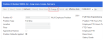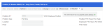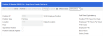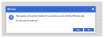Position
Details of the selected employee's position is viewed and maintained on this window. Information such as Position ID and Description, the Position the employee reports to and the current status of that position is displayed. It also displays the Organisation Hierarchy for that particular position.
Set-up for this Screen
-
Roles (Optional)
- At least a minimum default Position is required.
-
Program Control PODFT Position 15 (This is set to Blank by default. If individual Payroll and Costing Defaults are required, set this to Y.)
Using this Screen
- Click the Change button.
- Select the From date for your new record via the Date Picker or manually enter the From date on the second level Toolbar.
Note that the Effective Start Date of your new Position record cannot occur before employee Hire Date or after the Termination Date. While you can change the From date, the To date is automatically populated.
- Enter the values for the new employee record, and click Save.
- You will be prompted with a message that the record has been successfully saved.
*Since the new record being created is the 2nd Position record for the employee (i.e. the first being the record from Hire Date), the To date of this new record is set to infinity; while the To date of the original record is now 'new record From date - 1' or '23/02/2022'.
- Identify the Position record that you would like to delete by clicking the Effective Date drop-down list on the first level toolbar and selecting the record.
Note that you cannot delete the Position record corresponding to employee Hire Date.
- Once you have selected a record, click the Delete button.
- Reply Yes to the warning message about previous record becoming effective on this period. Note that once you click Yes and the record has been deleted, the action cannot be undone.
- You will be prompted with another message that the record has been successfully deleted.
- Using the Effective Dating Toolbar, navigate to the record that you intend to update.
- Click the Change button. Once you click Change, the previously read-only screen will become editable.
- Adjust the existing values for the employee record, and click Save.
- Once you click Save, you will be prompted with a warning message that the changes will override the existing record. Click Yes.
-
You will be prompted with another message that the record has been saved successfully.
- Make sure that Program Control PODFT Position 15 is set to 'Y' so that the Payroll Defaults and Costing Defaults fields are enabled.
- Using the Effective Dating Toolbar, navigate to the record that you intend to update.
- Click the Change button.
- Once you click Change, the previously read-only screen will become editable. However, the Payroll and Costing Defaults are still greyed out.
- You can only update the Position and Costing Defaults if you are creating a new record (i.e. a record is considered new if the From date or Position ID has been changed).
- If you only click Change and do not update the From date or the Position ID, the Payroll and Costing Defaults will be read-only while the other fields are still editable.
- Because the From date of the employee record has been updated, this is now considered a new record which enables the Payroll and Costing Defaults fields for update
- Update the Payroll and Costing Defaults by selecting the values from the drop-down list, and click Save.
-
A message will be displayed confirming that the changes have been saved successfully. Since the Position and Costing Defaults have been updated, a message that new defaults have been assigned will be displayed advising you to review relevant screens.
Screen and Field Information
This saves your changes.
This enables you to delete the selected effective dated record.
- Note that you cannot bring back any record that has already been deleted.
- The first effective dated record on this screen cannot be deleted.
- If you are deleting a record that contains an outstanding leave application, deleting that record will result in the previous record becoming effective for the period.
This refreshes the selected record.
Clicking this option allows you to make modifications on the current effective dated record, or create a new record by selecting new From and To dates.
Clicking this option cancels any changes you made on the record.
This option enables you to select an available effective dated record for viewing or update.
This becomes enabled once you click Change. For the record you are creating, select a From date - when the new record will become effective.
While you can change the From date (i.e. as long it is not before Hire Date or after Termination Date), the To date will always be automatically populated depending on the record already existing. When creating a new record that will occur before the latest record, the To date of the prior record will default to 'latest record From date - 1'.
If you are creating the latest record, To date will automatically be set to '31/12/9999'.
Select the reason for the change/ creation of new record.
This displays the selected Position ID number and description.
This displays the selected Position Type (e.g. full time).
This displays the current Location of the employee.
This is populated based on the Position Definition during the Hire process. This can differ from the Location defined on the Position Definition window.
This displays the floor number where the employee works. This field is optional and could be used for reporting purposes.
This displays the employee's work telephone number.
Position 15 of Program Control WPHON controls the visibility and source of this field.
This refers to the employee's telephone extension number.
This field is displayed on the screen when sourced depending on Position 15 of Program Control WPHON.
Indicate if the employee is an Apprentice or a Trainee.
- If left blank, it will show as 0 in Extractor.
- If it is checked, it will show as a 2 in Extractor.
- If it was checked and then uncheck, it will show as a 1 in Extractor.
This field is only available when Position 15 of Program Control PODFT is set to Blank. When Program Control PODFT is set to Y, this field will not be displayed, and will be replaced by Payroll Defaults and Costing Defaults fields.
The label on this checkbox changes according to the mode the screen is in. When in Change mode, this is displayed as Positions Defaults while in Read-only mode, it reads as Position Defaults Applied.
- The checkbox is ticked by default. When the user is performing maintenance to an existing record that will generate an update, the adjustment will not be taken into account as defaults have already been applied to the employee and it is likely that the employee has been paid against the default assigned values.
- In the case that the user does not have Change access to this checkbox and has to create a new position record where a position has defaults assigned to it, the defaults will be applied to the employee.
Note that a record on the Position screen is considered new if:
- User has changed the Position ID but kept the original From date of the record on the screen.
- User has kept the Position ID but changed the From date of the record on the screen.
- User has changed both Position ID and From date of the record on the screen.
When any of these conditions apply, users who have Change access to the Position Defaults/ Position Default Applied checkbox can define if they want the defaults to be reapplied to an employee or not.
When this screen is displayed for a Role (i.e. selected employee has been assigned a Role), this field may be hidden (i.e. depending on the Prograom Control PODFT setting).
This field is only available when Position 15 of Program Control PODFT is set to Y.
When in Change mode, Payroll Defaults will only be applied if you are creating a new record. A record is considered new if:
- User has changed the Position ID but kept the original From date of the record on the screen.
- User has kept the Position ID but changed the From date of the record on the screen.
- User has changed both Position ID and From date of the record on the screen.
When in Change mode and you are only updating a record (i.e. not creating a new record), this field is editable but the defaults will not be applied upon saving.
This field is only visible and not editable when in Read-only mode.
By default, this is populated by the assigned value on Position Definition.
This field is only available when Position 15 of Program Control PODFT is set to Y.
When in Change mode, Costing Defaults will only be applied if you are creating a new record. A record is considered new if:
- User has changed the Position ID but kept the original From date of the record on the screen.
- User has kept the Position ID but changed the From date of the record on the screen.
- User has changed both Position ID and From date of the record on the screen.
When in Change mode and you are only updating a record (i.e. not creating a new record), this field is editable but the defaults will not be applied upon saving.
This field is only visible and not editable when in Read-only mode.
By default, this is populated by the assigned value on Position Definition.
Salary
The Salary screen now has the Role Code is displayed on the Data Title Bar of the Salary as well as on the Search Results List.
This displaysthe FTE value entered on Position Definition window.
This refers to the number of FTE Hours per week to be updated.
The selected FTE Factor for this Employee.
This field is based on the setup of Program Control option FTE .
- If Program Control option FTE Position 14 is set to Y, the calculation is based on the employee's FTE Hours per Week (divided by) the position FTE Hours per Week (multiplied by) FTE Factor.
- If Program Control option FTE Position 14 is set to N or blank the Employee FTE value can be entered manually.
This field displays the Base Hours attached to the employee.
This field displays the Salary Grade attached to the employee.
Rules and Guidelines
- Information that populates this window is derived from the Hire process.
- Position Information can be changed and deleted.
- If this position is held as the primary of a set of multiple positions, the message Multiple positions exist for this employee is displayed.
- History of the employee primary positions can be looked at on this screen by navigating backwards with the effective dating toolbar. Position History screen displays this information along with the corresponding information to any secondary positions previously held.
- When saving a new Position record and this position does not have defaults attached to it, there will be no adjustment or record insertion on any other Preceda screens such as Costing, Leave Entitlements, Average Hours, Salary, or Allow/Deduct.
- Everytime a Position record is saved and the position attached to the employee has defaults attached to it (i.e. applied by default or by checking the "Apply Position Defaults" checkbox), the following message is displayed on the screen as a warning: "New position has defaults assigned. Please review all screens to ensure correct information."
- Upon deleting a Position record, the record before the one that was deleted will extend over the period time of the deleted record. However, deleting a Position record will not modify any data related to Payroll or Costing defaults applied as a result of moving the employee to the position being deleted. The user should perform manual adjustments on the affected screens, if required. Note that it will not be possible to delete the Position record that corresponds to the employee's Hire Date or is the first one on the set in an Active employee record.
-
For existing effective dated employee records (Salary and Payment Details), the record that is current when saving the new Position record will be end dated using Position record From date minus 1 day (- 1 day). A new effective dated record will be created using Position assigned From and To dates.
When change is backdated, the appropriate pay transactions will be generated.
 Allow/Deduct Defaults
Allow/Deduct Defaults
The following scenarios are available when a Position record is saved:
 AD code on Position Default = AD on employee record
AD code on Position Default = AD on employee record
- The current record (if existing at the date of the position change) will be end dated with the To date = new A/D code start date minus 1 day.
- A new record is written with the units, amounts, and other values recorded against the position default. The dates to be set for the new record include:
- From date = Position record from date
- To date where a future position record exists = From date of future position record minus 1 day
- To date where there is no future position record = 31/12/9999
- Any records that overlap will be deleted.
 AD code on Position Default <> AD code on employee record
AD code on Position Default <> AD code on employee record
- For existing AD codes on the employee record that are not specified as part of the Position Defaults, no changes will be performed; current record will be left as it is and no changes will be made.
- For AD codes in the position defaults that are not part of the employee record, a brand new Effective dated record will be created with the units, amounts, and other values recorded against the position default or adjusted on this screen using the following values:
- From date = Position record From date
- To date where a future position record exists = From date of future position record minus 1 day
- To date where there is no future position record = 31/12/9999
 Costing Defaults
Costing Defaults
When Costing defaults exist for the new Position and the new Position effective dated record is saved, the record current at the time the Position change becomes effective will be end dated with To date = Position record From date minus 1 day and will create a new effective dated record (From date = new Position effective date and To date = new Position record To date). Any existing effective dated records overlapped by this new record will be deleted, and in the case that the change is backdated, the appropriate retrospective costing transactions will be generated.
 Processing Other Payment Details, Leave Entitlements, Average Hours defaults, and Superannuation
Processing Other Payment Details, Leave Entitlements, Average Hours defaults, and Superannuation
The Position record's assigned From date is prior or equal to the Paid Up To date and corresponding screens will be refreshed with the values assigned in the defaults immediately. Retrospective transactions and proration will NOT be triggered as the result of these details being replaced as it is equivalent to a changed performed manually by a user.
 Salary Package
Salary Package
If Payroll Defaults have been set with Create Salary Package flag value 'Yes' upon transferring an employee, the following actions will take place:
- If the employee has not been assigned with a Confirmed Salary Package then all defaults are processed as described above and the flag is ignored.
Otherwise,
- The Current Salary Package record for the employee will be end dated; this includes end dating all A/D codes included as components within the Salary Package as well as the Salary record.
- All A/D codes not part of the package but still defined as part of the defaults for the position will be end dated.
- A Salary Package record will be created by copying the values of the end dated Salary Package and using the From and To dates from the created Position record.
- A/D codes defined as components for the package will be created with the Position record From and To dates.
- A Salary record will be created by copying the values from the end dated Salary record.
- All A/D codes not part of the package that have been defined as Position defaults will be created using the dates as described above.
- If a pay frequency has been defined as part of the defaults, it will be dropped and the pay frequency used will be the one that existed for the employee before being transferred to the new position.
- All other values will be processed as described above.
In case the Create Salary Package flag is set as 'Blank' or 'No' and the employee has been assigned with a Confirmed Salary Package, the Salary Package will be ended as part of the position transfer and the defaults will be processed as if there is no Salary Package assigned.
-
In the search result, if there are employees with roles and with Position included as a Role Feature, a Role column will be available and visible by default. That allows users to review and maintain employee role position record.
-
When editing Position information for an employee, the Mandatory Effective Dating model will be followed such as:
-
There are no gaps allowed.
-
If a Position record is deleted, the previous Position record will be extended to fill the gap.
-
The first record for the employee cannot be deleted.
-
- When reviewing a role position record, the Full Time Equivalency and Orginasation Hierarchy sections are hidden; Position Defaults Applied field is hidden; Payroll Default and Costing Defaults fields are hidden.