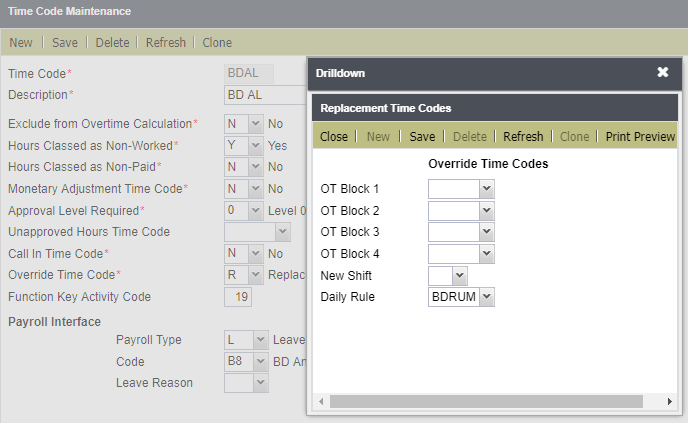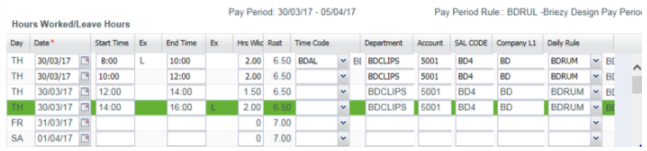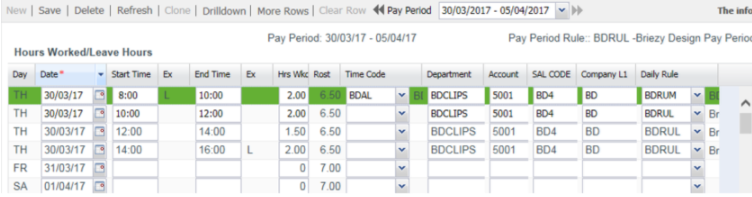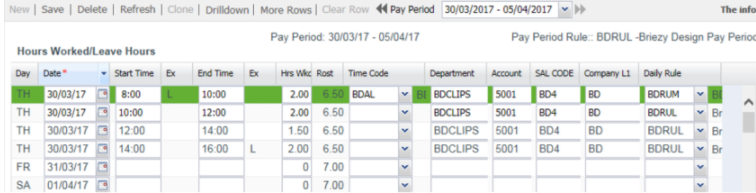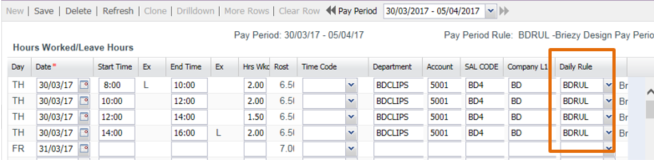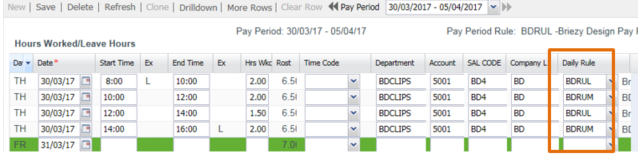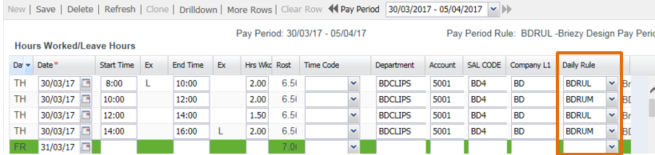To activate this field, Prevar *PRECEDATIME_0000001 Position 1 must be set to 'Y'. This field defaults to 'N'.
If this is set to N:
The default behavior for cost splitting is that one Daily Rule can only apply one costing split per shift.
The cost split and daily rule will be the same for each segment of time that makes up a shift.
One Daily Rule = One Cost Split = One Shift, they are the same across each segment of the shift.
For information on About Time Interpreter Cost Splitting, click here.
 Example:
Example:

Only the BDRUL will be applied to all segments.
If this is set to Y:
The default behavior is suppressed, and all segments Interpreter Daily Rule Cost Splits will be applied on all segments in the shift.
If 4 segments make up a whole shift and each segment has a different Daily Rule with Interpreter Daily Rules attached which have Cost Splitting, then all 4 will be referenced for each segment.
Setting this to 'Y' only applies to Cost Splitting Method S.